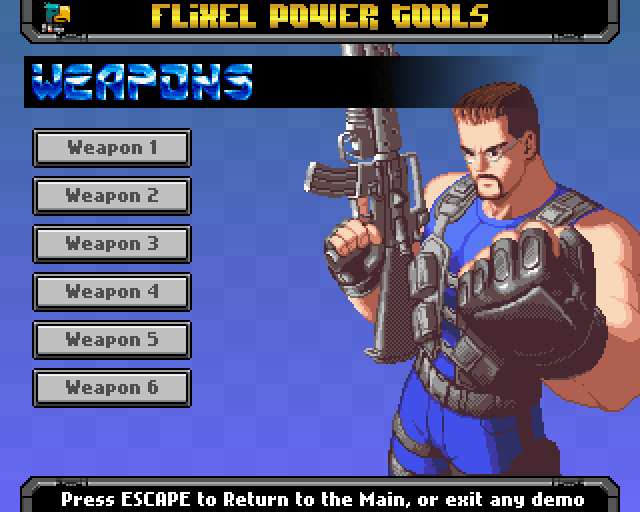Flixel Power Tools v1.7 – Kaboom!
It’s been a month in development but it’s finally here – Version 1.7 of the Flixel Power Tools has now gone from dev to master – and I urge you all to give it a play! I have also re-organised my site so that the tools and all sub-classes are now easily accessible from the right-hand side bar. More info, more screen shots, less scrolling 🙂
V1.7 includes a brand new Demo Suite system (don’t forget to try the Credits button 🙂 ). It’s now easier and quicker to get to the examples, which is just as well as we’ve over 60 of them in this release. Don’t forget to download the whole package from github, as it includes a Getting Started manual PDF, the full source code to all of the demos, all of the graphical and audio assets (warning: copyright, don’t use commercially!), as well as the tools themselves.
There are some great new tools and updates to nearly everything. FlxHealthBar is gone, replaced with the much more versatile FlxBar. This new bar can be used for anything, from progress meters to sprite health. It can fill in one of 8 different directions, can be hooked to a parent sprite and monitor any value of that sprite – in short it doesn’t have to be just a health bar any longer.
The biggest new addition is FlxWeapon. A comprehensive weapon manager for games. It handles creation, pooling and re-use of bullets and a heck of a lot more. Angled bullets, sounds, callbacks, fire at the mouse, fire from the mouse, fire from a parent sprite, fire from a fixed position, bullet speeds, firing rates and more! Combined with FlxControl this is a ninja combo.
FlxVelocity has been updated with lots of new functions: moveTowardsPoint, distanceToPoint, angleBetweenPoint, velocityFromAngle, accelerateTowardsObject, accelerateTowardsMouse and accelerateTowardsPoint. And FlxControl now supports rotation, thrusting and reversing.
Basically you can make an asteroids style ship movement in a couple lines of code 🙂 Of course I couldn’t resist adding some new Special FX including Blur, Center Slide and Sine Wave. Enjoy!
Posted on June 16th 2011 at 11:58 pm by Rich.
View more posts in Flixel Power Tools. Follow responses via the RSS 2.0 feed.
Make yourself heard
Hire Us
All about Photon Storm and our
HTML5 game development services
Recent Posts
OurGames
Filter our Content
- ActionScript3
- Art
- Cool Links
- Demoscene
- Flash Game Dev Tips
- Game Development
- Gaming
- Geek Shopping
- HTML5
- In the Media
- Phaser
- Phaser 3
- Projects
Brain Food