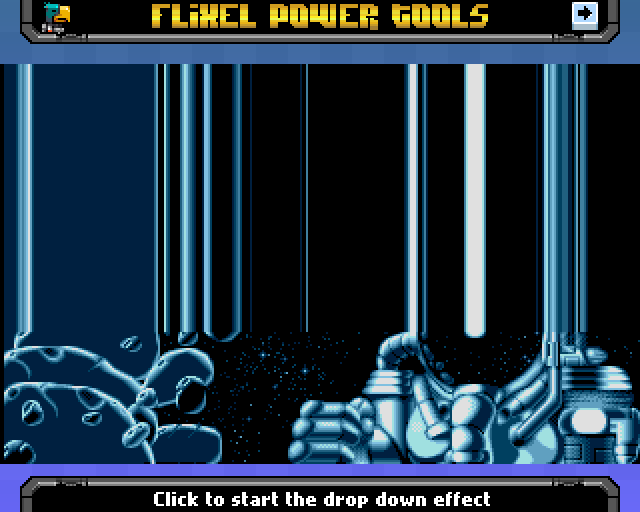Flixel Power Tools v1.6 released including FlxControl
I’m really happy to have finally pushed v1.6 of the Flixel Power Tools from dev to master! The major new class is FlxControl. On the surface it may seem a bit pointless, after-all keyboard controls in Flixel are dead easy, right? But it actually wraps those up with the FlxSprite motion and physics. This means you just tell it how many pixels/second you want the sprite to move, and it’ll do the rest! Maximum velocity, acceleration, deceleration, gravity, firing, jumping and flipping all supported. There are 5 new Test Suite examples showing how to use FlxControl, including a platformer demo (the screen shot below), a 2-player on the same keyboard demo and a simple space invaders game.
I’m particularly happy about one feature in FlxControl – the ability for a “fall jump” timer. In Mario games there is a very short period of time in which you can still jump even if you’ve just fallen off the end of a platform. FlxControl lets you set that value, so your game can feature it too! You can experience it in the Control Test 2 demo. The little chick sprite can fall-jump, giving him much greater air control. Of course, it’s optional.
Also updated was FlxScrollZone with a new feature that made it work better with images containing alpha data. Finally a new Special FX Plugin – DropDown, which creates a nice way of revealing a title page or other in-game element.
As usual grab it from github or click any screen shot to see the full Flixel Power Tools page.
Posted on May 18th 2011 at 2:00 am by Rich.
View more posts in Flixel Power Tools. Follow responses via the RSS 2.0 feed.
Make yourself heard
Hire Us
All about Photon Storm and our
HTML5 game development services
Recent Posts
OurGames
Filter our Content
- ActionScript3
- Art
- Cool Links
- Demoscene
- Flash Game Dev Tips
- Game Development
- Gaming
- Geek Shopping
- HTML5
- In the Media
- Phaser
- Phaser 3
- Projects
Brain Food