Colour your trace output with FlashDevelop
 This one surfaced on twitter today, and I thought it was so useful I’m blogging about it – for my own records as well as for the benefit of anyone else reading this.
This one surfaced on twitter today, and I thought it was so useful I’m blogging about it – for my own records as well as for the benefit of anyone else reading this.
When using FlashDevelop (and if on Windows, there’s really no reason to use anything else) you can colour the output of trace statements in the Results manager by using the following syntax:
trace("0:flash develop trace colour 0");
trace("1:flash develop trace colour 1");
trace("2:flash develop trace colour 2");
trace("3:flash develop trace colour 3");
trace("4:flash develop trace colour 4");
and it’ll look like this:
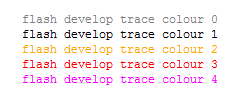
Obviously the important part is the number followed by the colon at the start of the trace.
Note that the above colours may be based on your FD colour settings. But it’s still superbly useful 🙂
Posted on January 5th 2011 at 3:17 pm by Rich.
View more posts in Software. Follow responses via the RSS 2.0 feed.
Make yourself heard
Hire Us
All about Photon Storm and our
HTML5 game development services
Recent Posts
OurGames
Filter our Content
- ActionScript3
- Art
- Cool Links
- Demoscene
- Flash Game Dev Tips
- Game Development
- Gaming
- Geek Shopping
- HTML5
- In the Media
- Phaser
- Phaser 3
- Projects
Brain Food



