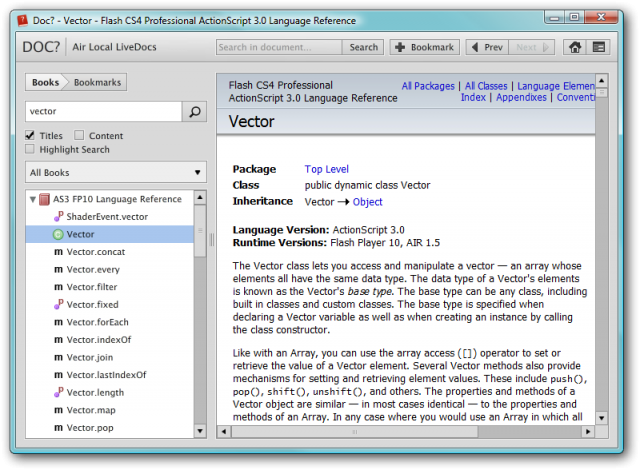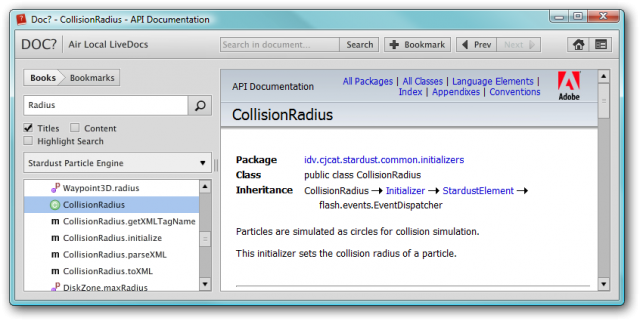Access LiveDocs locally with Doc v3.0.1
Although the code-insight features of FlashDevelop help a lot, you can’t beat a good AS3 reference – and I use Adobe LiveDocs almost exclusively for this. Although I have a Firefox search plugin that gives me quick access to it, I have still always wanted a decent local copy that offered the same benefits my browser does, but faster.
Thanks to the magic of Twitter (cheers @kode80) today I found such a beast in the shape of an AIR app called Doc?
Doc? allows you to view, search and bookmark all your favourite ASDocs. But the biggest feature for me is that on-line docs can be downloaded and stored locally too. This means that the docs for things like Away3D, Flint, Papervision, Adobe CoreLib, TweenMax or anything else that has ASDoc documentation can be added to your local books collection.
Adding a remote ASDoc
Adding new books couldn’t be more simple. Just start-up Doc?, click the settings icon in the top-right and select “”Add Remote ASDoc”. You’ll be asked for some details. Here they are for the Stardust Particles system:
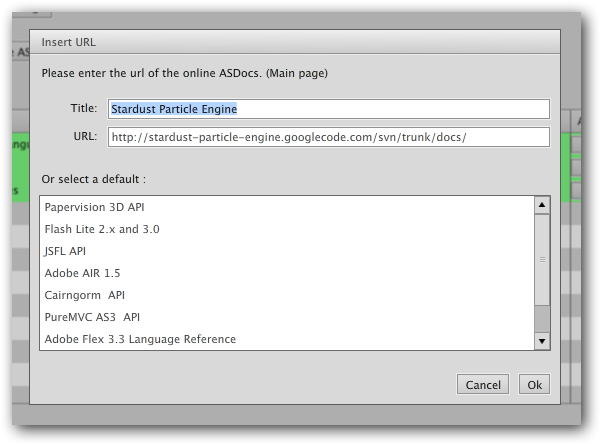
Note: when adding URLs be sure to specify a directory, and don’t have the index.html on the end.
Doc? will then download and index the files, storing them locally.
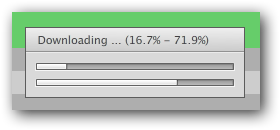
Be advised that on large sets of documentation this can take a while. Indexing the AS3 Language Reference took nearly 10 minutes, and that’s on an Intel Quad Core Q9950 @ 2.83GHz with 8GB RAM. Doc? stores the indexes in a local SQLite database.
Once downloaded and indexed the docs are available from the Books menu, ready for easy and fast local searching!
Here you can see I searched for “Radius” specifically in the Stardust book, and am viewing the CollisionRadius page. You can search across all books, highlight results in the text, include title and/or content in the search and even bookmark sections you know you return to often.
The tree view display has icons depending on the style of result – the green “C” circle icon means it’s a Class, but it also shows packages, methods, constants, interface and others.
AS3 Language Reference
One of the first things I recommend you do is download the ActionScript3 Language Reference zip from the Adobe web site (5.8MB). Unzip it somewhere and use the “Add Local Book” Settings option to add it. It will still need to be indexed (and this takes a long time), but it’s better to grab the zip as it can often have more up to date docs vs. those installed with CS4.
I’m quite sure that this app will save me a lot of time vs. digging through browser bookmarks.
All I’d like to see now is this built into FlashDevelop, so F1 searched within Doc? 🙂
Posted on January 6th 2010 at 6:26 pm by Rich.
View more posts in Software. Follow responses via the RSS 2.0 feed.
Make yourself heard
Hire Us
All about Photon Storm and our
HTML5 game development services
Recent Posts
OurGames
Filter our Content
- ActionScript3
- Art
- Cool Links
- Demoscene
- Flash Game Dev Tips
- Game Development
- Gaming
- Geek Shopping
- HTML5
- In the Media
- Phaser
- Phaser 3
- Projects
Brain Food