FlxScreenGrab and FlxScrollZone added to Flixel Power Tools
I’m pleased to announce that I released v1.4 of the Flixel Power Tools tonight. I have re-factored all of the tools so they now run as native Flixel plugins, something Adam added to 2.5 (I suspect after I wore him down on gtalk with requests for it :). The Flixel plugin structure is great, because plugins can be registered with the framework once and then run independently of your game state, with hooks into the core update loop. Sweet.
As well as the 2.5 updates I also added 2 new classes and loads of Test Suite demos that I’m really stoked about. The new classes are:
FlxScreenGrab
This class allows you to take screen grabs of your game as it’s running. And then save that grab as a PNG locally. The screen grab process can be bound to a Hot Key, or called directly. You can control if the mouse pointer is hidden before capture or not, and you have full control over which part of the screen is captured. It defaults to the whole screen, but any rectangle region is valid (and can even be passed in real-time, see the Camera Test Suite example!)
At the moment I see this class as being useful during development to take quick grabs, but I’ll update it so that you could use it in an actual game, as right now Flash Player security restrictions don’t allow the FileReference Save window to open because I don’t trigger it on a MouseEvent. But this will be fixed 🙂

The next class is …
FlxScrollZone
This class is a powerful way to create scrolling regions in any FlxSprite. A good example may be a background sprite which has a seamless (tiling) texture on it. With this class you can make the texture scroll at any speed in any direction seamlessly but keep just one sprite on-screen. You can create as many scrolling zones as you like in one sprite, and add as many sprites as you like to the FlxScrollZone manager! It’s fast enough that the x/y scroll speeds can be fed to it in real-time. Lots of Test Suite examples showcase the various ways this can be used. The important thing to remember is that even with all that scrolling going on, the x/y values of the sprites being used are never touched. Perfect for game backdrops, sequences, skies, etc.
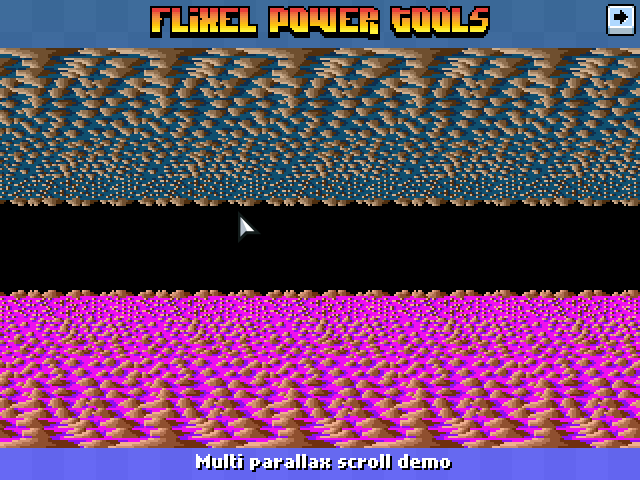
Grab these and the rest of the Flixel Power Tools 🙂
Posted on April 29th 2011 at 3:39 am by Rich.
View more posts in Flixel Power Tools. Follow responses via the RSS 2.0 feed.
Make yourself heard
Hire Us
All about Photon Storm and our
HTML5 game development services
Recent Posts
OurGames
Filter our Content
- ActionScript3
- Art
- Cool Links
- Demoscene
- Flash Game Dev Tips
- Game Development
- Gaming
- Geek Shopping
- HTML5
- In the Media
- Phaser
- Phaser 3
- Projects
Brain Food



