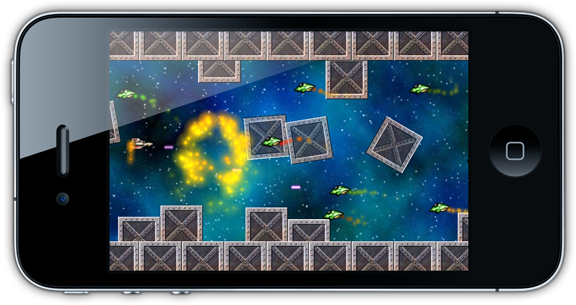Author Archive
-
App Game Kit – Write Once, Deploy Everywhere
15th Aug 20117Being able to code your game once and then deploy it to a variety of devices has been a programming holy grail for as long as I can remember. When you factor in the huge range of mobile devices on the market today, there must be a massive amount of time spent by devs porting from one platform to another. So I have been following the progress of the App Game Kit (AGK) with interest, especially as this is the very issue it claims to solve.
Created by The Game Creators, a team perhaps better known for development tools like DarkBASIC and their hit iPhone games, AGK was created to solve an internal development issue: basically they were fed-up re-coding for each new device. So AGK was born. It comes in two versions – a BASIC interpreter with game and media specific commands (like LoadImage and CreateSprite) and for seasoned developers there’s a set of C++ libraries to use. Games are automatically scaled to different screen resolutions, and issues such as input commands differing from device to device are abstracted away from you.
According to the press release AGK supports iOS, Mac OS, Windows, Samsung Bada and MeeGo from the get-go. Which means you can target App Store, Mac Store, Samsung Apps and Intel’s App Up Store. Phase 2 of the product will add Android, Windows Mobile 7, Blackberry and WebOS to the mix. I don’t have any technical details on what happens “under the hood” just yet. I.e. is the BASIC code compiled down into a native runtime, or run via some kind of vm or interpreter. I also can’t comment on actual performance once your app hits the device, but the videos TGC have posted to YouTube looked fine as do the game examples, although I admit they are very simple.
It’ll be interesting to see how this one evolves. If you make anything with it, let me know!
More info at the AGK web site: http://www.appgamekit.com/
-
Subscribe to our free monthly newsletter!
12th Aug 2011 We’re hard at work re-designing the Photon Storm web site, and while it’s nearly finished I wanted to post this now to give everyone time to subscribe. Part of the new site will be a monthly email newsletter. I intend for it to be a summary of the main blog posts here, key updates to the Flixel Power Tools, code snippets and general game dev news. We may also throw in some newsletter exclusives for good measure 🙂 So if you’d like to subscribe in advance, and be ready and waiting when issue 1 hits, slap the link below …
We’re hard at work re-designing the Photon Storm web site, and while it’s nearly finished I wanted to post this now to give everyone time to subscribe. Part of the new site will be a monthly email newsletter. I intend for it to be a summary of the main blog posts here, key updates to the Flixel Power Tools, code snippets and general game dev news. We may also throw in some newsletter exclusives for good measure 🙂 So if you’d like to subscribe in advance, and be ready and waiting when issue 1 hits, slap the link below … -
1st Place Assembly 2011 Demo – Spin by Andromeda Software Development
8th Aug 2011I already blogged about the lovely Molehill demo by Evoflash – but I still wanted to share the 1st place demo at Assembly 2011 – Spin by Andromeda Software Development (ASD). It starts out quite slow, and you may be tempted to quit after the first half a minute or so. But trust me, it’s worth sticking with! It just gets more and more intense. Effect after stunning effect. I especially love the sequence with the rhino running through the building, smashing away the walls Tron style. Simply beautiful.
Watch it in HD quality on YouTube (if you can!)
-
Cubes of Babylon – Molehill powered Assembly 2011 demo by Evoflash
7th Aug 2011Evoflash are probably the only group in the world making demoscene productions in Flash. But wow, are they good! I’ve blogged about them several times in the past, and tonight they released their latest demo: Cubes of Babylon at the Assembly 2011 party in Finland. It’s a lovely piece of work – perfectly synced to the music as you’d expect, with nice shaders, smart visuals and quality design to boot.
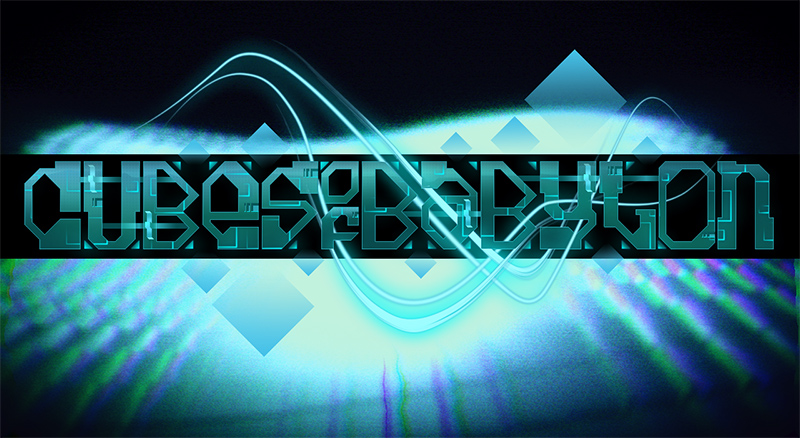
It’s based on Away3D FP11 with their own modifications, running on evoengine2. In their words:
“It’s basically just cubes and few textures with post processing stack of bloom, godrays, motion blur, depth of field, rgb chroma distrortion, noise vignette and in some parts brightness to palette mapping to create night vision, heat signature etc effects. Runs 60fps on X6 II 1075T & ATI HD6970 with 1280×720 back buffer size (actually because textures need power of two, we got 2048×1024 textures for post processing stack). This was just quick tech demo to see what we could push it initially, I think we got lots to go still. ”
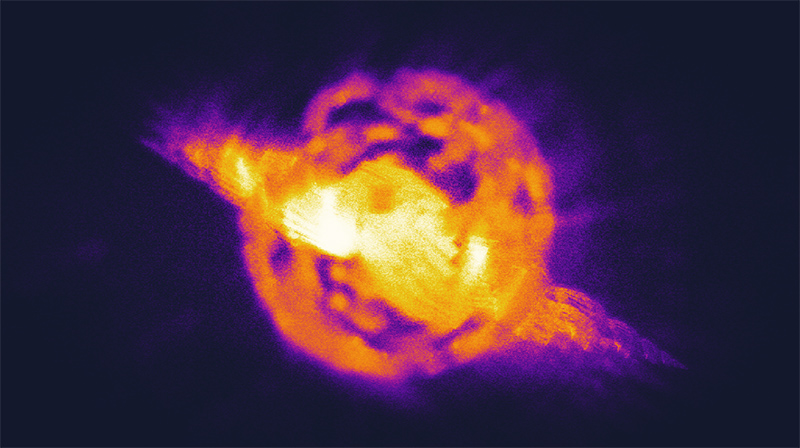
View it here (FP11 + compatible GPU required) or here it is on YouTube if your machine can’t cope.
-
Using Flixel 2.5 and the Kongregate API
3rd Aug 2011
Versions of Flixel before 2.5 had a handy little class called FlxKong, which neatly wrapped-up the Kongregate API and made it simple to use in your games. It was dropped in the 2.5 release however, and with the introduction of the new camera system and modified display list it made it a bit harder than before to get working. I wrote my own class to get around it, but after some posts on the flixel forums asking for help I figured it made sense to package my class into the Flixel Power Tools and release it.
At the time of writing the class is only in the dev branch on github, but is pretty much feature complete and ready for use. Using it is simple, just import the class:
import org.flixel.plugin.photonstorm.API.FlxKongregate;.. and then init the API. This downloads the Kongregate API SWF from their server and stores it locally for use:
FlxKongregate.init(apiHasLoaded); private function apiHasLoaded():void { FlxKongregate.connect(); }The “apiHasLoaded” function is your own, it will be fired once the API SWF is downloaded. When this happens you can connect to it as above. The connection is pretty much instant, and you then have access to all of the API functions which I’ve exposed via the class, such as:
FlxKongregate.isLocal FlxKongregate.isGuest FlxKongregate.getUserId FlxKongregate.getUserName FlxKongregate.showSignInBox FlxKongregate.showShoutBox FlxKongregate.submitStats etc etcAlso the api object itself is available via FlxKongregate.api, so you can call any service they have that I’ve not yet exposed in this class.
There is a Test in the Demo Suite which shows how to use it. Here’s a direct link to the as file.
Lots of the Kongregate API only works when your game is actually run on Kongregate itself. And equally lots of it such as micro-transactions don’t work at all unless your game is part of their private beta test. So don’t go calling functions randomly! Do check their documentation first.
Using FlxKongregate without the Flixel Power Tools
I fully understand if you don’t want to include the whole of my Power Tools library just to use this one class. So here’s how to make it run stand-alone:
Download the FlxKongregate.as file from github and copy it into your src folder.
Open it into FlashDevelop (or whatever editor you use) and edit the package. FlashDevelop will even prompt you that the package is wrong and automatically correct it! The default is:
package org.flixel.plugin.photonstorm.APIBut if you have copied it into your src folder, you should remove everything after “package”. Equally if you have placed it into your own folder, you should make the package line reflect this.
Once you’ve done that you can use the API as normal.
Have fun 🙂
Hire Us
All about Photon Storm and our
HTML5 game development services
Recent Posts
OurGames
Filter our Content
- ActionScript3
- Art
- Cool Links
- Demoscene
- Flash Game Dev Tips
- Game Development
- Gaming
- Geek Shopping
- HTML5
- In the Media
- Phaser
- Phaser 3
- Projects
Brain Food